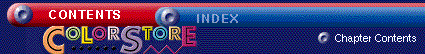 |
|
| |
|
| GRAPHICS FEATURES -- Rotating/Flipping Graphics The Rotation drop-down menu and the
Flip buttons, located on the Graphics Tab, allows you to
rotate and flip graphics. 2. Open the Rotation drop-down menu, and select the degree of rotation you would like to use. 3. Single click anywhere outside the graphic when you are through. To Flip Graphics The Flip buttons allow you to flip graphics. You can flip the graphic horizontally or vertically. |
|
| |
|